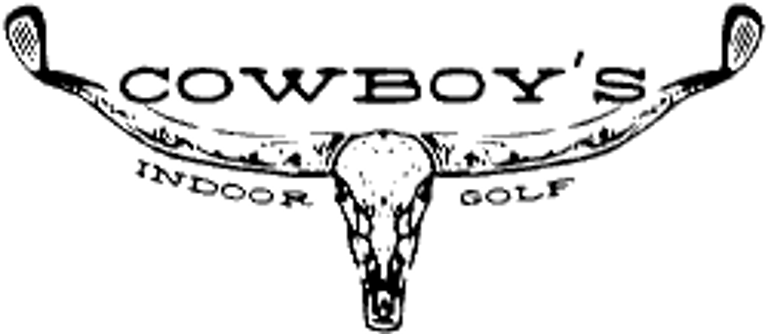Frequently asked questions
How do I book a session?
To reserve the golf simulator: Visit our website and use the rates tab to view our current rates and memberships. Once you are ready, use the book now button and you will be redirected to our booking service. After you select your booking day and time it will take you into a login page. If it is your first time you will need to register a new account prior to completing booking. IF YOU HAVE ANY ISSUES OR THIS SEEMS COMPLICATED, JUST GIVE US A CALL AND WE CAN TAKE CARE OF YOU.
What do I need to bring?
Anything that you would normally bring if you were going out to play a round of golf. There is no required dress code, golf in your Wranglers if you want! Tees that are provided must be used, no outside tees. Feel free to bring your own drinks and snacks well. Please visit our rules page for further details.
All equipment (Club heads, golf balls, shoes) are REQUIRED to be clean. This is to prevent damage to the hitting mats and screens. There is a club and ball cleaning station near the door. No metal spikes.
How much does it cost?
Our pricing varies depending on the day of the week as well as the time of the day. Visit our rates page to view all pricing. We also offer membership cards for a discounted rate.
Do you offer club rental?
Unfortunately, we do not currently offer club rental at this time. There may be clubs available for use, depending on your needs and the time of year. Please use the contact page to reach out prior to booking if you need clubs.
What happens after I complete my reservation?
After paying for your reservation you will receive two emails at the email address you provided to create you account. On the the reservation email at the bottom, there is an "unlock door" button. To unlock the door at your reservation time, click on "unlock door" in the email, this will jump you to our door access system. There will be a green "unlock door" button, once you tap this button the door will unlock and you can pull the door open. Door automatically locks after 10 seconds. You can use use the unlock as many times as you want during your session. Simply arrive before your reservation time starts and enter the building through our front entrance. Your door access will be valid 5 minutes prior to your tee time to the end of your tee time. Click here to view unlock instructions with photos.
Can I use my own golf balls?
Yes! This is the best way to ensure the data and gameplay will be accurate to you the player. Please make sure that all your golf balls are clean! Even slight staining to the ball will transfer to the simulator screen on impact, this includes ink when used to mark your ball.
Is it really open 24/7?
Yes! Since we are not staffed you can book anytime you want, 24/7-365.
Can I walk-in and pay in person?
No, all simulators must be booked and paid for online prior to play.
Are club head stickers required for play?
No, our launch monitor will read ball data and some club date without adding any stickers to your golf club heads. If you are using the simulator for training/lessons/club fittings there are stickers available so all club data can be used. These stickers have no effect to your club performance and can be left on if you plan to return to our facility at a later date. The best program for this is Uneekor View, which can be accessed on the main desktop at out facility.
Click here to learn how to apply club stickers as well as data information.
Is the booking per person?
No! Our prices are per session, not per person. Up to 4 golfers allowed per session. All guest must also sign the liability wavier. The person booking the session is responsible for all guests and their actions.
If you have a larger group or would like to book longer sessions/full days, we would love to accommodate you. Please reach out to us via email for all special requests.
Cowboy's 24/7 Indoor Golf
© 2025. Cowboy Golf, LLC. Patent Pending. All Rights Reserved